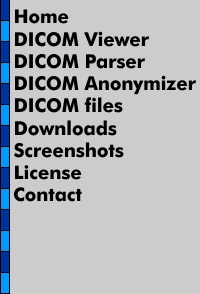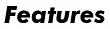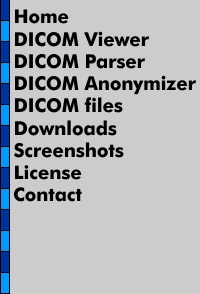
|

|

The Rubo DICOM Viewer is a professional viewer of DICOM data stored according to the DICOM standard, allowing you to bring medical images to your own PC.
The software runs on any Windows computer and, when connected to a network or internet, is a very powerful tool for DICOM image and film (re-)viewing.
Download the DICOM Viewer package here:
The package includes:
- DICOM Viewer
- IVUS longitudinal viewer
- Waveform viewer
- DICOM CD/DVD burner
- DICOM Anonymizer
- DICOM Parser
- DICOM Communication tool
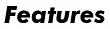
- PC based, Windows 7/8/10/11
- Supports DICOM 3.0
- Supports all modalities
- Supports the following image data compressions:
- Lossy jpeg compression 8,12,16 bits
- Lossless jpeg compression 8,12,16 up to 32 bits
- jpeg 2000
- jpeg LS, lossless, lossy
- RLE, run length encoding 8,16 bits
- Uncompressed
- Deflated syntax
- Raw data (non-DICOM)
- Supports DICOM communications protocol:
- DICOM SCP, receive mode. Receive DICOM material from colleagues
- DICOM push / send. Send DICOM material to PACS or colleagues
- DICOM query and retrieve. Query and retrieve PACS (Picture Archiving and Communication Systems)
- Secure TLS encrypted DICOM communication. (Open source license)
- Display overview of all DICOM image or waveform files from:
- PACS
- CD or DVD, from any manufacturer, DICOM or non-DICOM, with or without DICOMDIR
- Network drive
- Local hard drive
- USB sticks
- All other media accessible via Windows
- Fast scan option, quickly searching DICOM files in huge folders or databases
- Display overview patient or study ID based
- Sort overview display by patients, studies or series
- DICOM Waveform viewer, including fractional flow reserve (FFR) and instant wave-free ratio measurement tools
- IVUS longitudinal viewer
- Burn DICOM CD/DVDs, including a basic DICOM CD/DVD viewer
- Anonymize DICOM data, burning anonymous CD/DVDs, send/push data anonymously, store data anonymously
- Integration with DICOM or non-DICOM databases.
- Integrate with existing archival- or analysis software or use as stand-alone DICOM viewer
- Handles large cardiac runs (1000+ images), IVUS files (5000+ images), etc.
- Multi-patient functionality
- Supports non-western characters, f.e. Chinese, Korean, Japanese
- Single and multi-monitor support in Windows
- Parallel viewing of DICOM runs and/or single DICOM images due to opening image data in individual windows
- Stack viewing
- Export images to clipboard
- Save images as bitmap (BMP), tiff, jpeg, jpeg2000, raw or DICOM
- Save runs as DICOM, AVI, Windows Media Format (WMV) or animated GIF
- Cutting of scenes for optimal timing and database cleanup
- Supports biplane display of angiograms
- Available tools in the image window:
- Panning
- Zoom, bicubic zoom
- Magnify glass
- Cropping
- Brightness and contrast
- Measuring of multiple distances
- Area measurement
- Angle measurement, 3 point
- Multiple angles measurements, angle between lines, Cobb angle
- Image enhancement / sharpening tool
- Anonymization blocks
- Pie Medical Analysis image selection interface
- Automatic brightness and contrast tool (stretching)
- Histogram display
- Invert image colors
- Apply different color palettes to grayscale images (hot metal blue, PET, hot iron, rainbow)
- Flip single image horizontally or vertically
- Rotate single image by 90, 180 or 270 degrees
- Distance measurement calibration tool
- DICOM overlay data display
- DICOM curve data display
- DICOM region of interest (ROI) display
- Print overview or individual images
- Screen-fit to display large images (f.e. thorax)
- Mouse controlled, no keyboard needed
- Automatic update-check
- Online help files
|