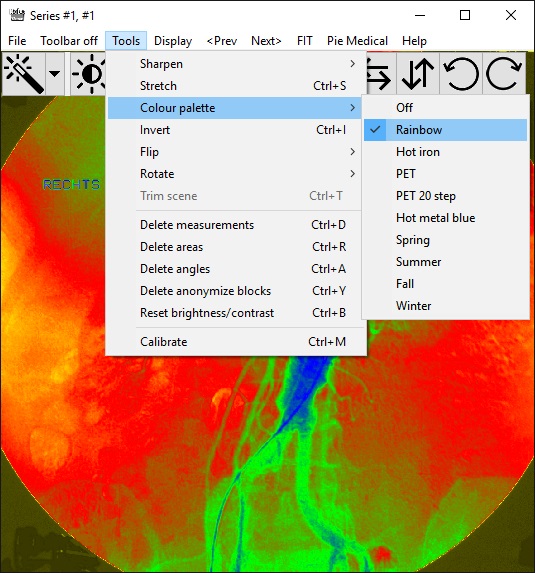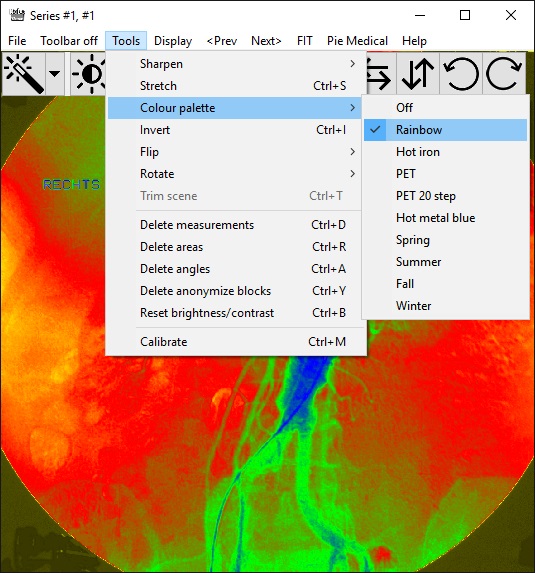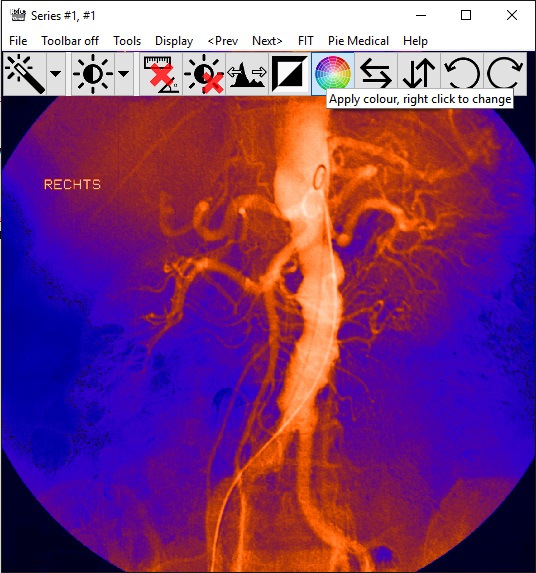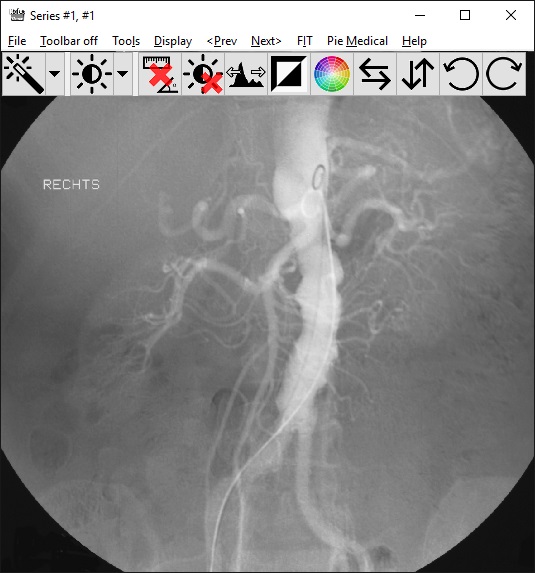Colour palette

There are a default colour palettes available, which can be applied to a black and white, monochrome image. Choose a colour palette via the menu of the Image Window (Tools / Colour palette).
The chosen palette is applied and can be switched off by clicking the colour palette button in the toolbar or by selecting 'Off' in the Colour Palette menu .
Change to a different colour palette via the menu (Tools / Colour palette) or by right-clicking the colour palette button in the toolbar.
Available colour palettes:
- Rainbow
- Hot iron
- PET
- PET 20 step
- Hot metal blue
- Spring
- Summer
- Fall
- Winter
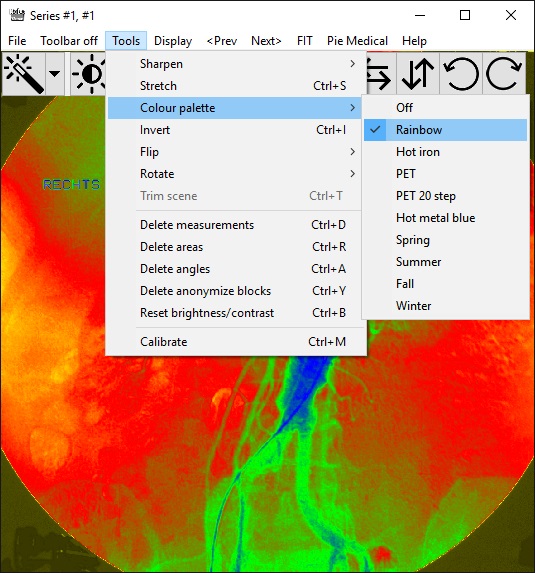
A rainbow colour palette applied via the menu
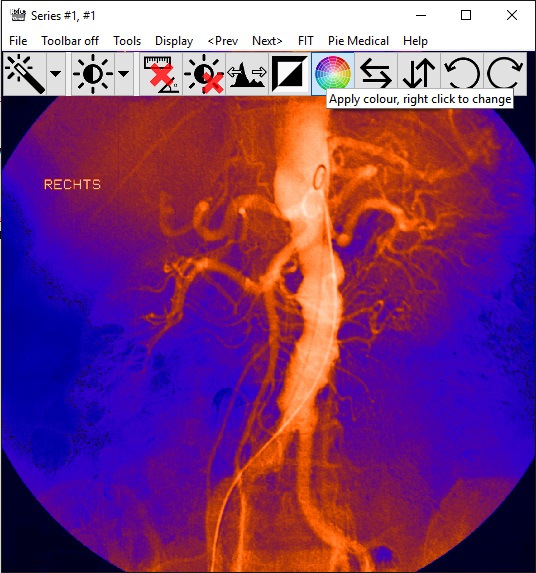
The hot metal blue colour palette is chosen. Press the colour button in the toolbar
to switch it off and on
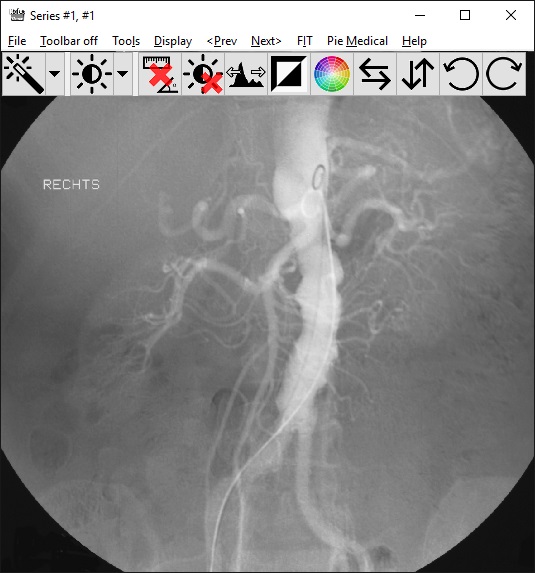
The original image