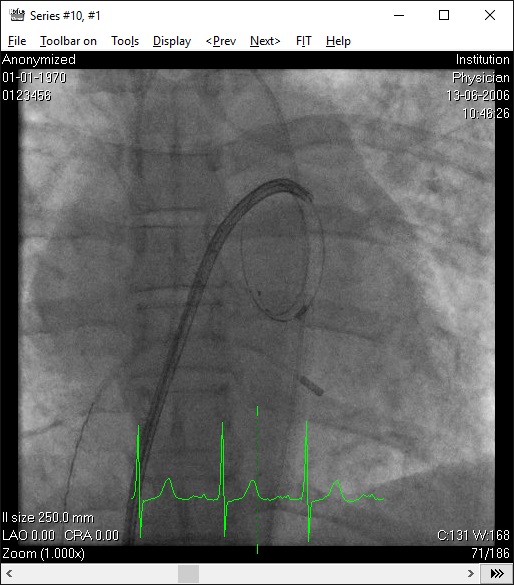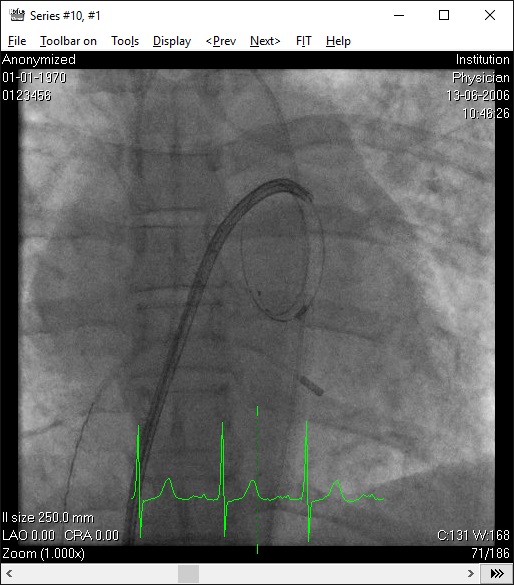Load images and scenes
Load a DICOM image or a scene via the overview window by double clicking an icon or via your Windows explorer by opening any file with an extension associated with the DICOM viewer.
During the installation process, the extensions '.dcm', '.ctn' and '.dicom' are associated with the DICOM viewer.
A new window, the image window, will display the chosen image immediately and load the chosen scene while displaying. See the image below.
Various tools are available via the toolbar or the menu of the image window.
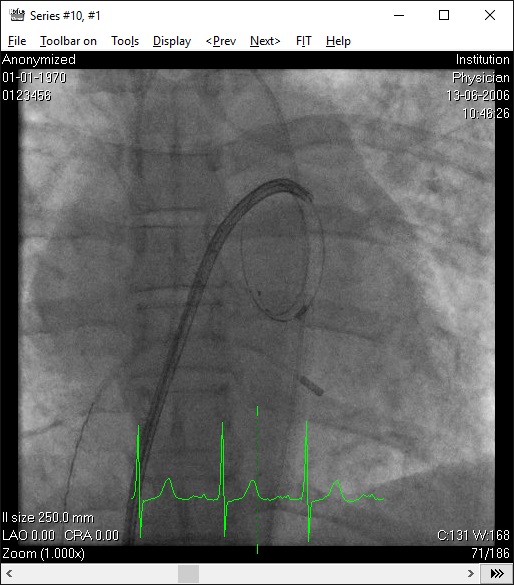
The image window, displaying a scene of 186 images, with ECG