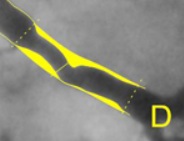Pie selection analysis tool
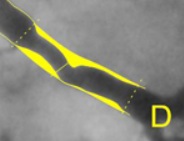
Selecting images for analysis using the analysis software of 'Pie Medical Imaging' requires you to have
a analysis package of Pie Medical Imaging installed. Set the links to the analysis software using the settings
of the DICOM viewer, see settings Pie Medical.
When any link is filled in, in the menu of the image window 'Pie Medical' will be shown between 'FIT' and 'Help' in case of single
image analysis. For full run export 'CAAS' will be displayed. Press 'Pie Medical' to display the selection interface
or 'CAAS' to start the CAAS analysis software. Once the interface is opened, the 'Pie Selection'-function is automatically assigned to the
left mouse button.
Go to 'Pie Medical Interface' for further explanation.

Two images selected for analysis. The analysis packages LVA Biplane, QCA and QVA
are available and the selection tool is assigned to the left mouse button