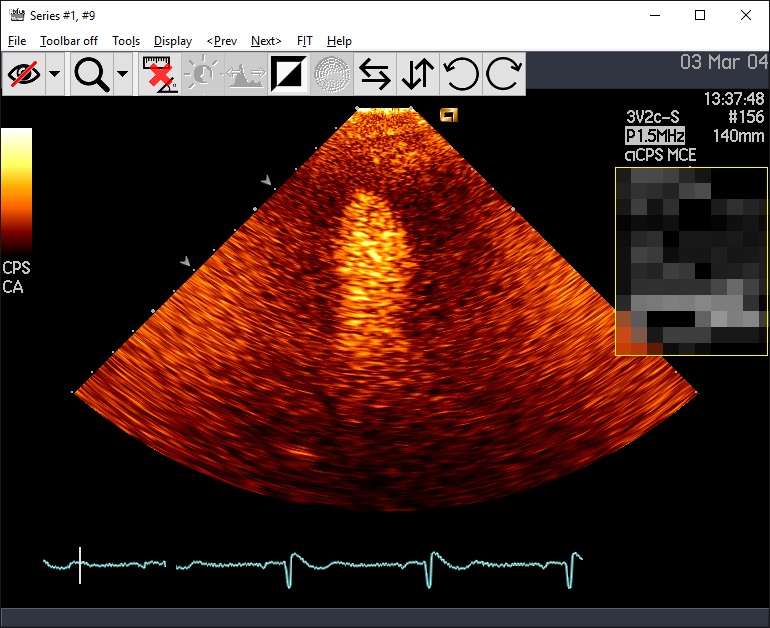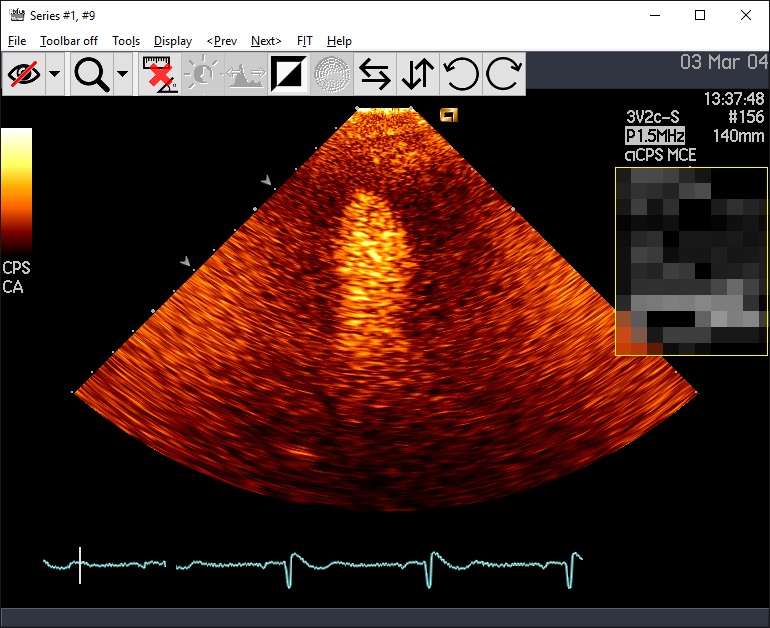Anonymize blocks

There are a couple of tools available to anonymize patient data and to hide or scramble image data.
- 1. Start the DICOM viewer with argument '-anony'. F.e. "C:\Program Files (x86)\DICOMViewer\DICOMViewer.exe -anony"
Private data stored in the DICOM header is now garbled or not displayed at all
- 2. In the image display, select 'Display / Text / Off'
The overlay text printed in all corners of the image window is switched off
- 3. Use the 'Anonymize blocks' tool to hide sensitive data imprinted in the image data
See below
In the toolbar of the image window, assign the 'Anonymize block' tool to one of the mouse buttons. Use this mouse button to
draw a block over the sensitive image-pixels. This block is used in all images of a run and a maximum of 4 of these 'general' blocks are allowed.
Press and hold the CTRL-button while drawing an anonymize block specific for current displayed image only. An additional 4 of these image-related anonymize blocks can be
drawn.
Delete a block by moving the mouse over it and double-click. The anonymize tool should be selected and the anonymize block will light up when the mouse pointer is moved over the area.
All blocks can be removed at once via the menu, go to 'Tools' and 'Delete anonymize blocks'.
You can now create a WMV video, animated GIF or save an image with the garbled image data.
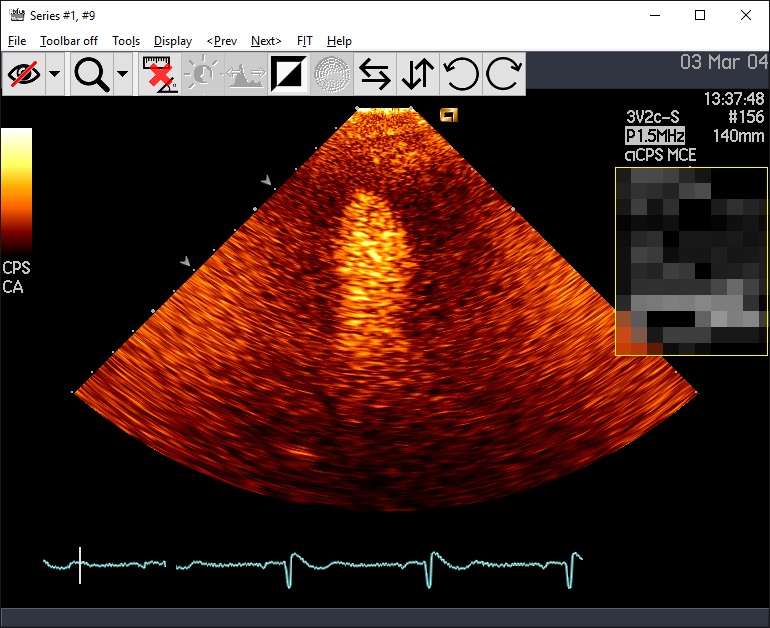
One anonymize block, highlighted. Anonymize tool is selected for the left mouse button, magnify glass for the right mouse button