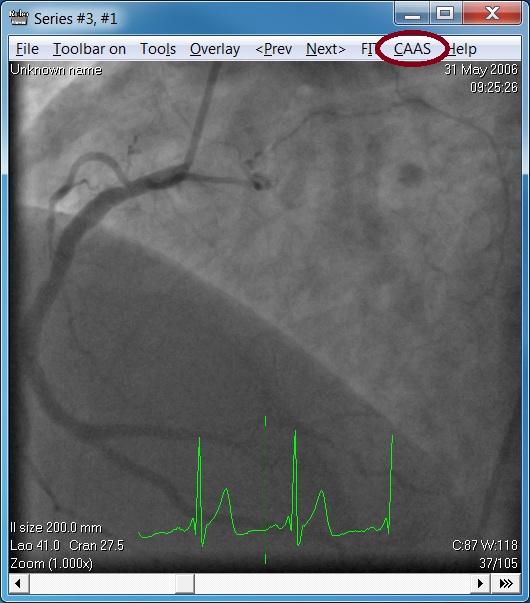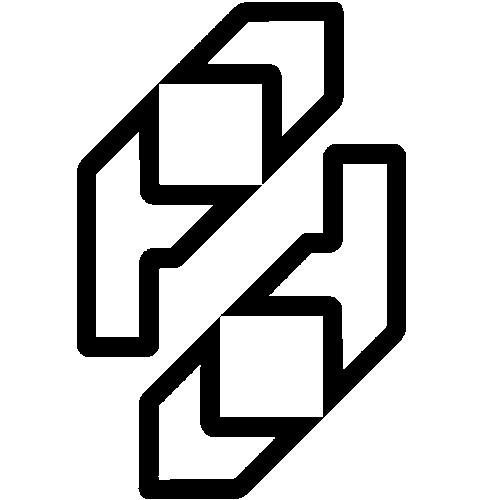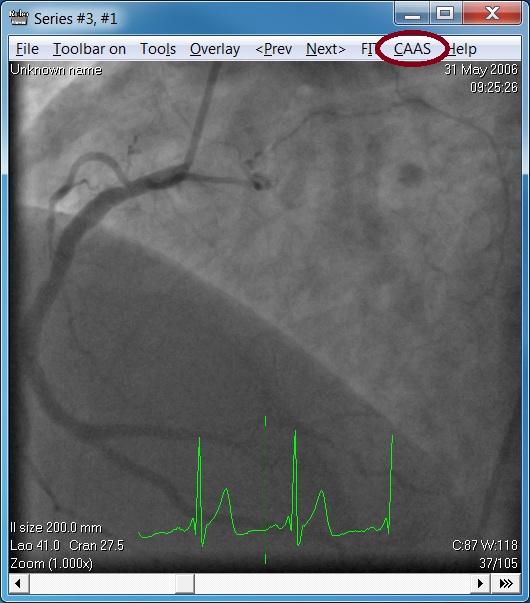How to use, Full run export
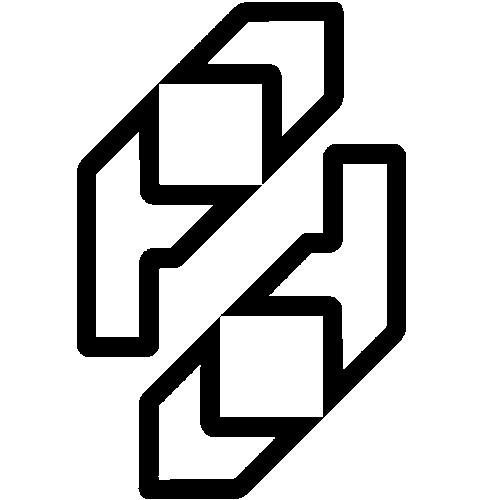
Full run export is available when the CAAS analysis package from Pie Medical Imaging is installed and a link
to 'Full run export' is set. Press 'CAAS' in the image window menu to start CAAS with the run displayed in
the image window. The currently viewed image in the run will be passed as reference.
The menu option 'CAAS' cannot be used when the run is playing. Stop the run, select a reference image and then press 'CAAS'.
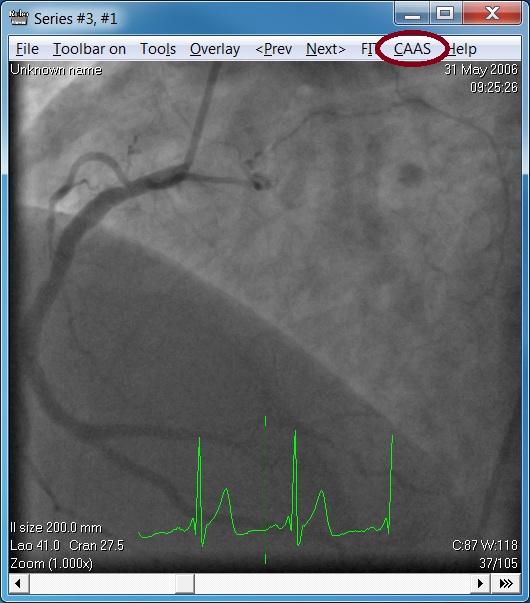
'CAAS' option displayed in the menu