- The title of the image window displays the patient name and file name
- A menu to access all options and tools of the image window
- Patient name, birth date and ID in the top left corner
- Institution, physician, acquisition date and time in the top right corner
- IVUS pull back rate, intensifier size, primary- and secondary angles and image state in the bottom left corner
- Image number out of total and histogramcenter and -width in the bottom right corner
Single image
- The toolbar is on, the left mouse button is the zoom-tool, the right mouse button for brightness and contrast
- The image is zoomed 1.870x, the panning window (top left) showing the full DICOM image
- The image is inverted. See the pressed invert button in the toolbar
- Brightness and contrast is changed, see bottom right corner
- The measure tool has been used
- The fit tool in the menu is enabled, pressing would fit the entire DICOM image in the window
- The image state in the bottom left corner shows the image is resized, inverted and the user has calibrated
Angiogram (XA), multiple images + biplane display
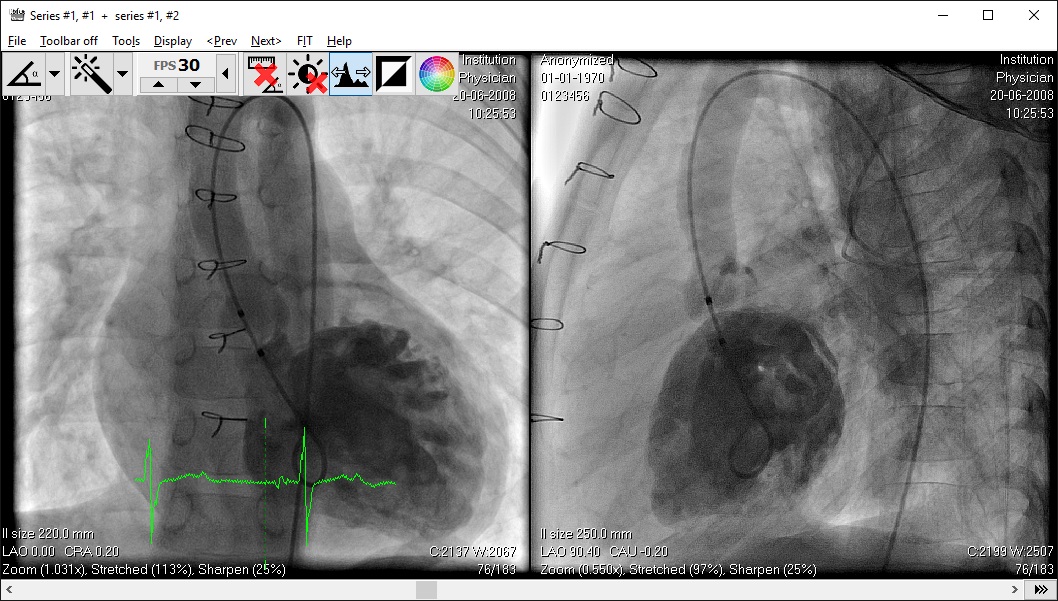
- The toolbar showing angle-tool for the left mouse button, sharpening-tool with right
- ECG curve is displayed
- FPS (frame per second) is showing 30fps and forward play
- Image state: both images are zoomed, the histogram is stretched to 97% and the image is sharpened by 25%
- Intensifier size and primary- and secondary angles in the bottom left corner
- Currently showing image nr 76 out of 183, see bottom right corner
- The scrollbar and play/pause button at the bottom if the image window
- No rotation-tool is shown in the toolbar as this is not possible with multiframe display
- This is a biplane display, both images are shown in the same window
Ultrasound, multiple images
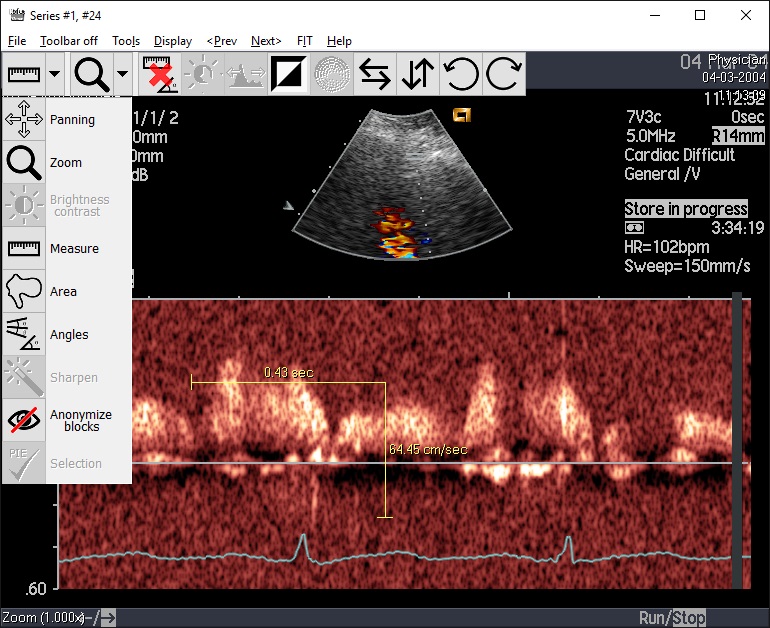
- This is a colored image, hence several functions in the toolbar are disabled
- The display of data has been selected off. The 4 corners showing no information
- The tool selection for the left mouse button is open, showing the measure tool
- The user has taken a measurement
IVUS, multiple images
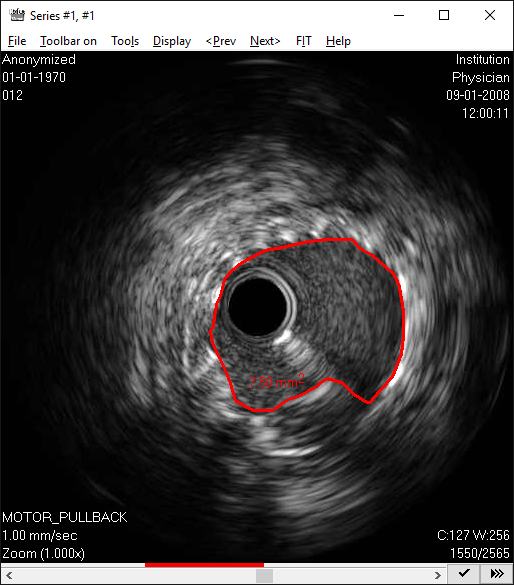
- The user has taken an area measurement, resulting in 7.50mm2
- The trimming tool is active to cut and save a part of the IVUS file. See scrollbar, selection button and selected part of the scene indicated by the red line above the scrollbar
- An IVUS longitudinal viewer is available, see Display / IVUS long view
Stack viewing
- You're looking at image 9 out of 14, from stack 7 our of 11 stacks. See the vertical stack slider set at stack nr. 7
- The slice location is displayed bottom-left (SL 95.870), when available
- Press the play button to display the image of the current stack or use the scroll wheel of your mouse or the arrow keys (left, right)
- Use the arrow keys (up, down) to scroll through the different stacks or slide the slider bar displayed middle-right in the image window
- Stacks are made of multiple files, each containing a single image. In contrast with i.e. angiograms, which are represented by a single file with multiple images