Hot tracking / display of signal values

Display the values of the signals at a specific time, by clicking inside the signal display area with the left mouse button. Move the mouse left or right to see the values change and display the values at the correct time. The time of the signal values is displayed at the top and the units of each signal is displayed after the value (f.e. mmHg, mV, etc).
Check 'Hot tracking' in the toolbar to display the signal values when you move the mouse pointer over the display area. No need to press the left mouse button.
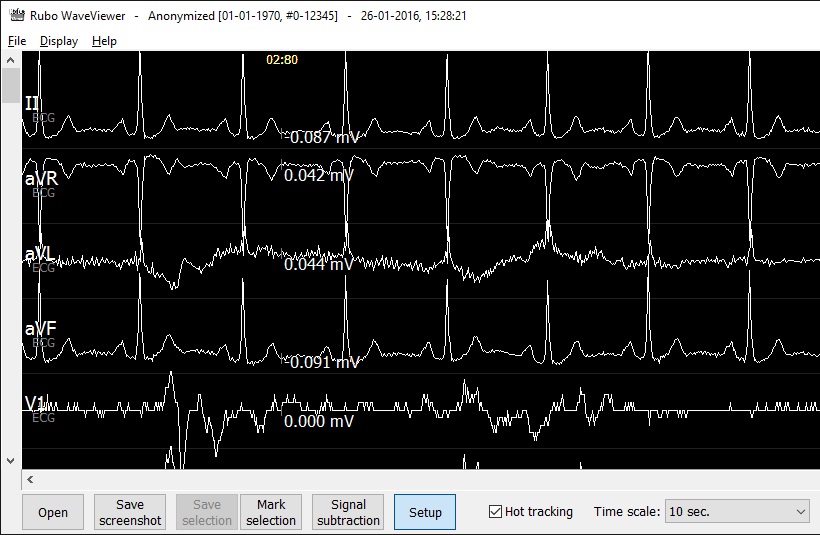
Hottracking is checked, values are display automatically
