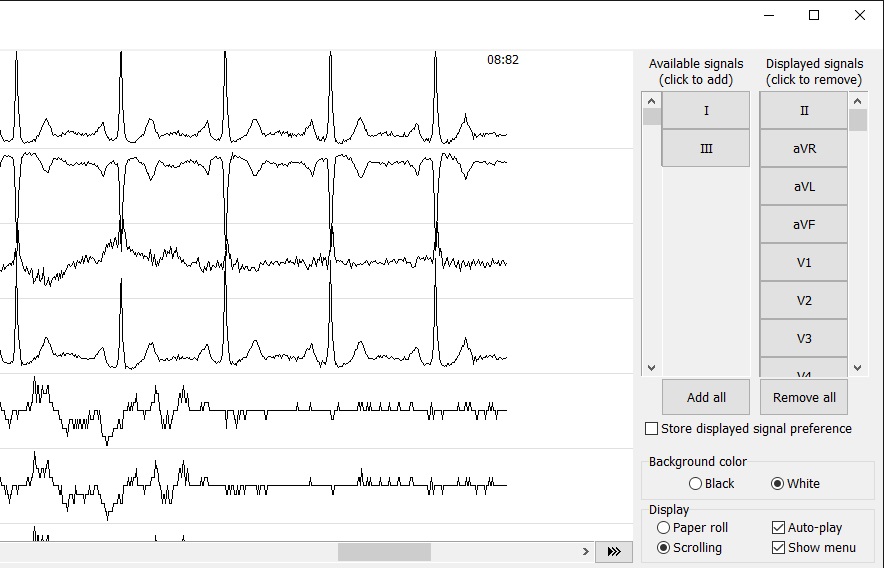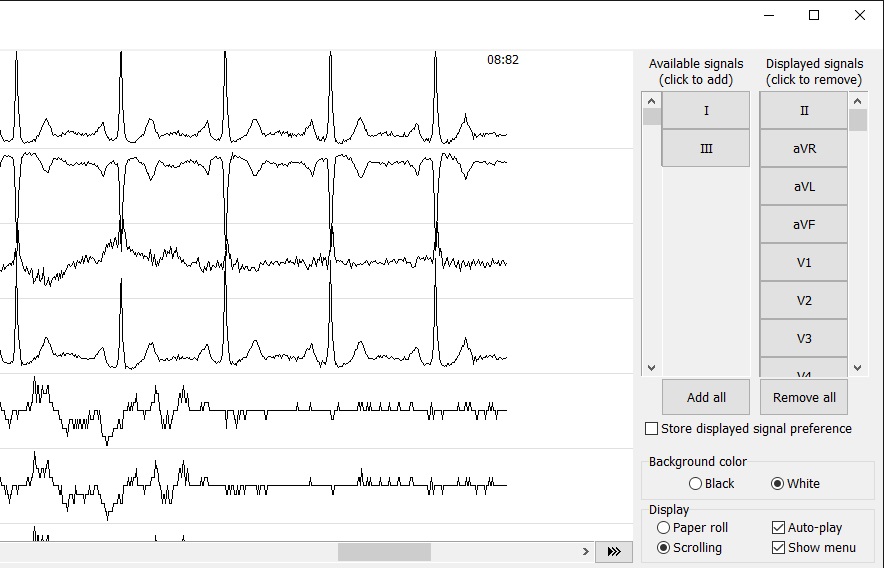Setup

Press the 'Setup' button in the toolbar or via the menu, choose 'Display / Setup' to open the setup window. The settings are displayed at the right side of the window. The following settings are available:
- Signal display
Choose which signals are displayed and which are not. The displayed signals are the right column, the available signals (the signals NOT displayed) in the left column. Press the button corresponding the signal of choice to move it from the displayed-list to the available-list. This signal is no longer displayed. Click the button of the same signal, now in the available-list, to display it again. The signals will always be displayed in the same order as they are stored in the DICOM waveform file. Use the scrollbars of both available- and displayed signal list to see all signal-buttons.
The buttons 'Add all' and 'Remove all' are available to respectively display all signals or remove all signals from display.
It may be handy to store the displayed signal settings for the next waveform to be displayed. Check the 'Store displayed signal preference' box to store the settings. If the next viewed waveform has additional, different or less signals than the previous waveform, and you have stored the displayed signal settings, the settings are ignored and the full list of signals are displayed.
- Background color
Set the background color to black or white. The signal colors will change to the opposite color.
- Display
The default Paper roll display is a moving display. The signals are draw from the right side of the window and move to the left.
Choose Scrolling display for a static display.
Check Auto-play to start displaying the waveform at start of the wave viewer.
The menu can be removed by unchecking Show menu.
See the image below, showing the setup part of the wave viewer:
-ECG signals I and III are removed from the displayed signals list and are not displayed.
-The 'Store displayed signal' setting is unchecked, so the next waveform opened will ignore this signal choice and display ECG signals I and III.
-The background color is set to white.
-The display is set to scrolling.
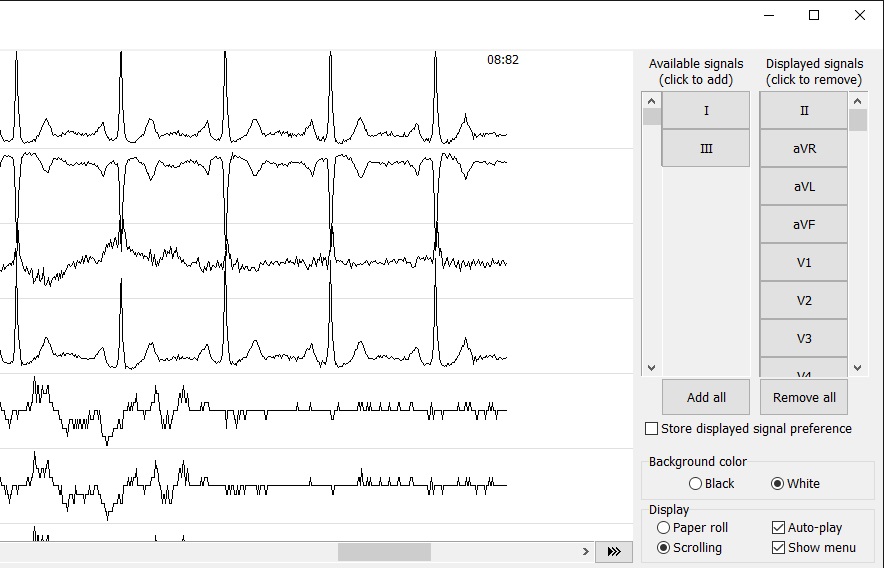
The settings. Press the Setup button in the toolbar to close