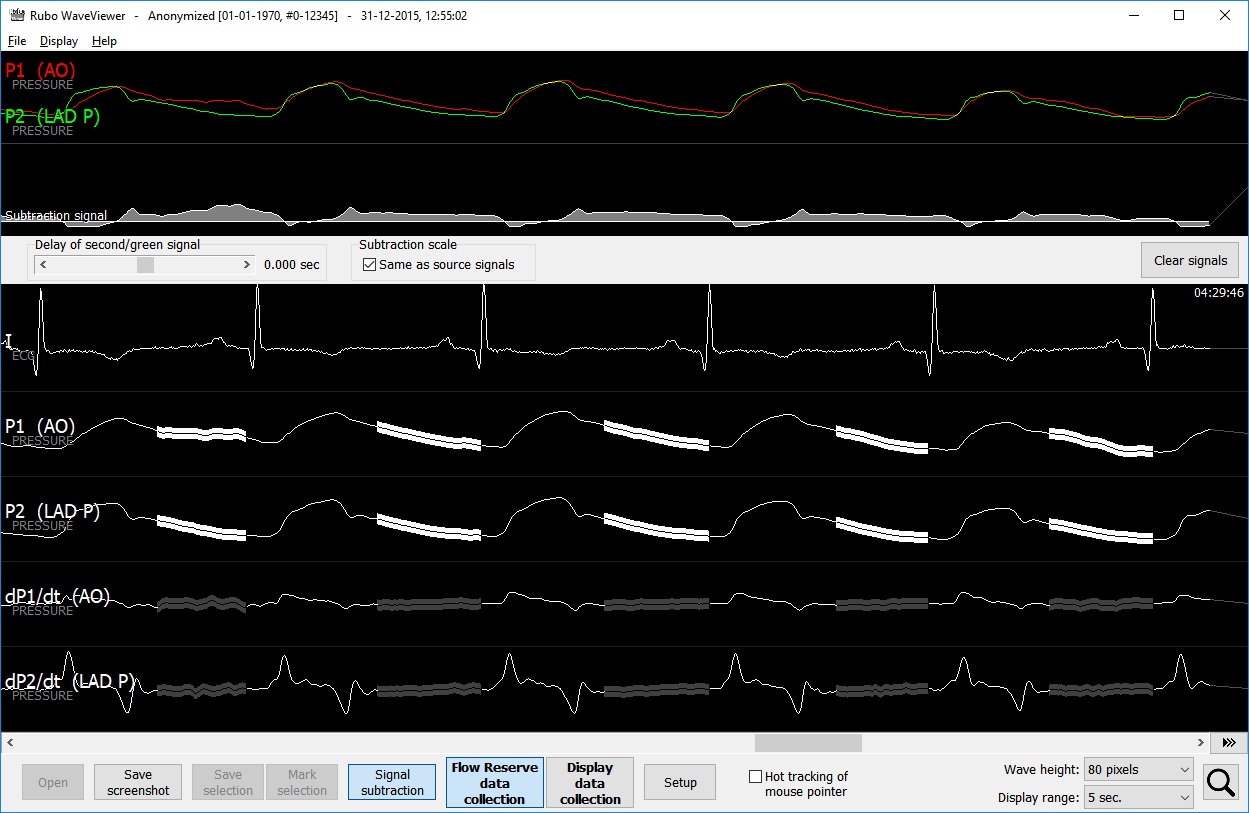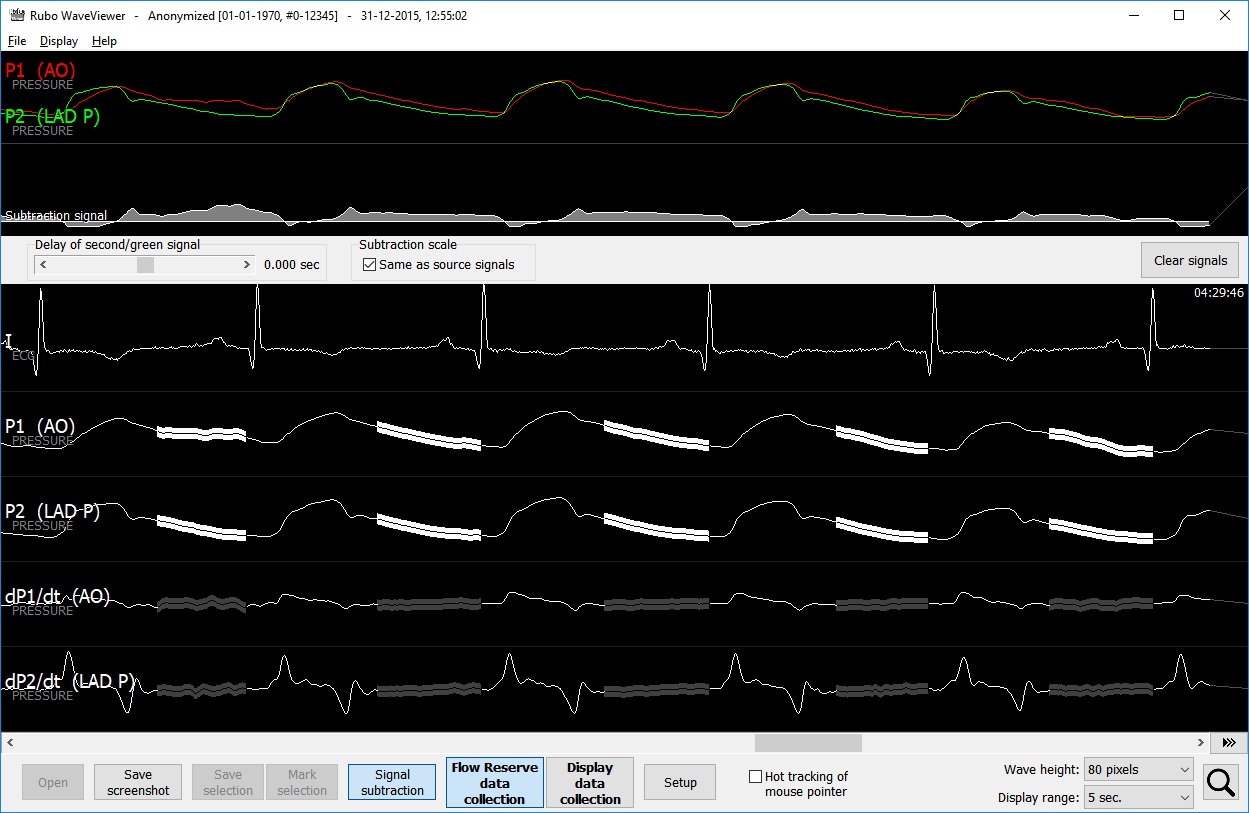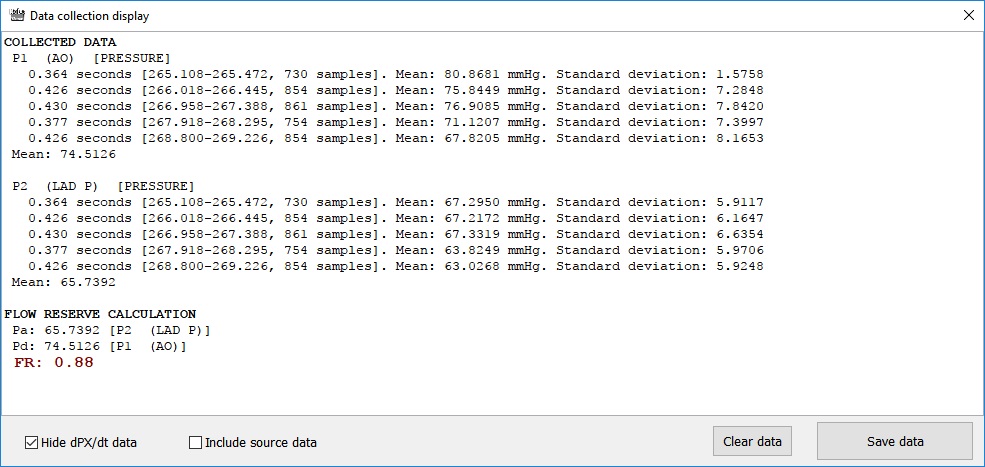Flow reserve data collection

Press 'Flow Reserve data collection'-button to enable or disable the mode to collect ranges of data to calculate the fractional flow reserve (FFR) or the instantaneous wave free ratio. Enabling this mode, will enable the 'Display data collection' button. When disabling the collection-mode, all collected data ranges are discarded.
How to calculate the FFR or instaneneous wave free period:
- 1. In the setup, remove the channels not needed. F.e. keep the first ECG channel, the needed pressure channels (f.e. P1 (AO) and P2 (LAD P)) and the corresponding dP/dt channels.
- 2. Locate 5 consecutive beats with useable data. You can use the zoom tool to display the 5 beats covering the entire window.
- 3. Switch on the flow reserve collection-mode by pressing down the respective button in the toolbar. The button should now be down, button-text bold and the 'Display data collection' button is enabled.
- 4. Choose the start of a wave free period by click-and-hold the left mouse button. Drag the mouse to the end of the wave free period and release the mouse button. Do this for 5 consecutive beats, you have now collected 5 data ranges.
Only 'P'-pressure or 'dP/dt'-pressure channels can be used to calculate the flow reserve. You'll see that the data range is copied to all pressure and dP/dt channels.
Change or modify a range by click-and-hold the highlighted part of the channel and dragging the mouse to the corrected position.
Delete a range by clicking on the highlighted part with the right mouse button.
- 5. Press the 'Display data collection'-button to display the data of each data collection and the flow reserve calculation.
- 6. Store the results by clicking 'Save data' in the Display data collection window. Results are stored with a screenshot of the main window of the Waveform Viewer and a text or Excel file with the data results.
In the image below, the subtraction window is displayed, subtracting P1 and P2 channels. In case of use of adenosine, use this tool to determine periods with or without adenosine to calculate the FFR.
In this example, no adenosine is used, the instantaneous wave free ratio will be calculated.
After choosing both subtraction signals, 5 consecutive wave free periods are selected. The periods in the 'P'-pressure channels are displayed white, periods in 'dP/dt'-pressure channels are gray.
Typically, an average of 5 periods is used to calculate the wave free ratio.
Click the 'Display data collection'-button to display the results, see the image below.
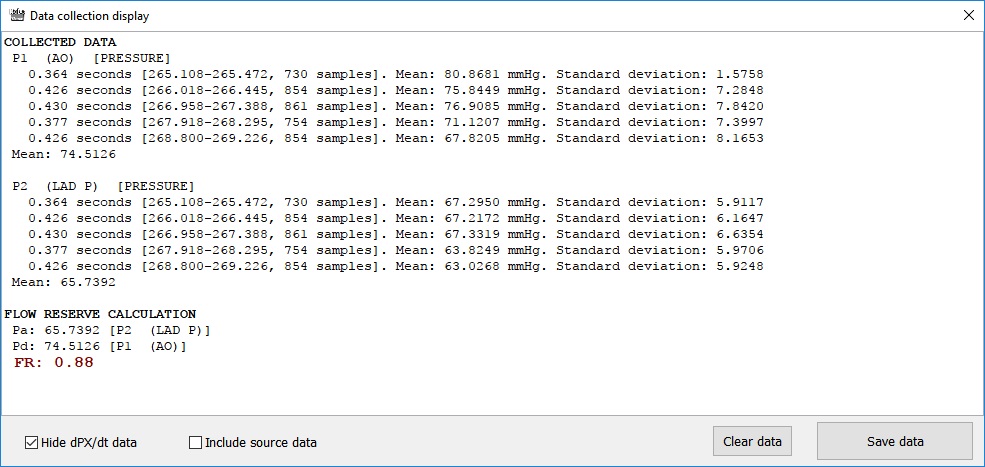
Instantaneous wave free ratio of 0.88