
Open CD/DVD/BluRay, See Build an overview.

Open a DICOMDIR. See Build an overview.

Scan one or more folders. See Build an overview or Scan folders, FAST.

Query DICOM servers. See Query PACS/DICOM servers.

Burn media. See Burn media.

Send/push DICOM files. See Send DICOM files.
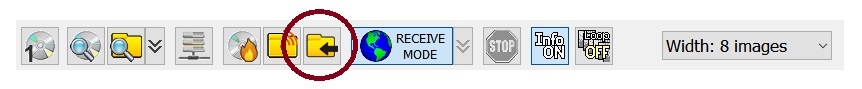
Storing DICOM files. See Storing DICOM files.

Receive mode. See Receive mode.

Stop scanning/searching for DICOM files.

Display or hide the overview information (patients/studies/series)

REMOVED

The display size of the overview images. Choose the number of images displayed horizontally